How to ask for a user account at the BECONEX support portal?
- At the BECONEX support portal, scroll to the bottom of the page (home, knowledge base or signin). You will find the following banner:
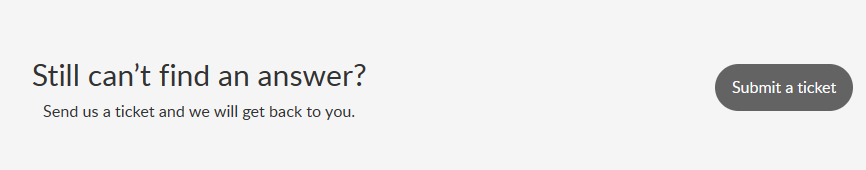
- Click on "Submit a ticket" to create a ticken without user account.
- Enter you full name (Contact Name) and email in the respective fields.
As Subject, enter "Request user account", and give a brief Description of why you wish to have an account.
No other fields are needed.
- Click on "Submit" to send your request.
- Upon approval, you will receive an invitation to activate your account.
Related Articles
Wie kann man ein Benutzerkonto im BECONEX Support-Portal beantragen?
Scrollen Sie im BECONEX-Supportportal zum Ende der Seite (Startseite, Wissensdatenbank oder Anmeldung). Sie werden das folgende Banner finden: Klicken Sie auf "Submit a ticket", um ein Ticket ohne Benutzerkonto zu erstellen. Geben Sie Ihren ...
What are the software prerequisites to install the BECONEX CS4SAP connector
SAP software versions BECONEX CS4SAP can run on an SAP ABAP NetWeaver 7.31 (up to 7.53), SAP_BASIS release 731, support package 2 (and higher): If you wish to use the connector to link incoming documents to business objects, you will need the SAP ...
Was sind die Softwarevoraussetzungen für die Installation des BECONEX CS4SAP Connectors?
SAP Software Versionen BECONEX CS4SAP ist lauffähig auf einem SAP ABAP NetWeaver 7.31 (bis 7.53), SAP_BASIS Release 731, Support Package 2 (und höher): Wenn Sie den Konnektor verwenden möchten, um eingehende Dokumente mit Geschäftsobjekten zu ...
How to install the BECONEX CS4SAP connector in an SAP system
Before installing the BECONEX CS4SAP connector, make sure that your SAP system meets the software prerequisites. The process for the installation of SAP transports is shown below only as overview. It is intended for people who are already familiar ...
Wie installiert man den BECONEX CS4SAP Connector in einem SAP-System
Stellen Sie vor der Installation des BECONEX CS4SAP Connectors sicher, dass Ihr SAP-System die Softwarevoraussetzungen erfüllt. Der Ablauf für die Installation von SAP-Transporten ist nachfolgend nur als Übersicht dargestellt. Es richtet sich an ...